GETTING STARTED WITH THE FREEDOM YOGA APP
Start by downloading our App, which you can find both on the iOS app store and the Google Play Store.
IMPORTANT:
Please complete ALL steps on this page in order to activate your account fully.
Incomplete creation of your Freedom Yoga account/profile will result in delays in activating your package sharing function.
Setting up your Freedom Yoga account
Once you’re inside your app, just tap ‘Create Account’ to get started.
Select ‘Continue with Email’ (or if you prefer, you can also log in using Apple, Google or Facebook. Your choice!
Choose a password that you like, add your first & last name, and set your location to Singapore.
After you’ve filled out the form, keep an eye on your inbox! We’ll send a verification email to the email address you provided.
Once your email gets the thumbs up, head back to the Freedom Yoga App and log in like a champ.
SETTING UP YOUR FREEDOM YOGA PROFILE
Before you can start using those shared class credits, let’s get your profile all sorted out. Click the profile icon down below, and then hit the little edit icon up at the top right corner. We’ll have you ready to go in no time!
Make your profile complete by adding your address & mobile number—it’s the finishing touch!
Don’t forget to give that liability waiver a little checkmark! Just tick the box, and the form will pop up for you to sign below.
Once you hit save, your Freedom Yoga Profile is complete!